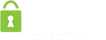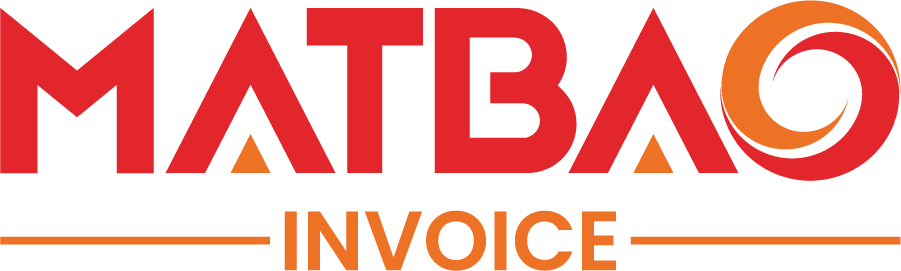Website is not working: Server Error in ‘/’ Application
Website is not working: Server Error in ‘/’ Application
Website hiện lỗi trên trình duyệt như bên dưới:
Server Error in ‘/’ Application.
Configuration Error
Description: An error occurred during the processing of a configuration file required to service this request. Please review the specific error details below and modify your configuration file appropriately.
Parser Error Message: An error occurred loading a configuration file: Failed to start monitoring changes to ‘C:\Inetpub\vhosts\example.com\httpdocs’ because access is denied.
Source Error:
[No relevant source lines]
Source File: C:\Inetpub\vhosts\leewaysoftech.com\httpdocs\web.config Line: 0
Hoặc:
Server Error in ‘/’ Application.
Failed to start monitoring changes to ‘C:\Inetpub\vhosts\example.com\bin’ because access is denied.
Description: An unhandled exception occurred during the execution of the current web request. Please review the stack trace for more information about the error and where it originated in the code.
Nguyên nhân do cấu hình sai virtual hosts’ security.
Giải pháp:
Giải pháp:
1. Sửa lỗi security setting theo các bước sau:
Plesk Reconfigurator > Repair Plesk installation > Plesk Virtual Hosts Security > Check
2. Run via command line:
cd “%plesk_cli%”
cd “%plesk_cli%”
repair.exe –repair-webspace-security -webspace-name example.com