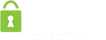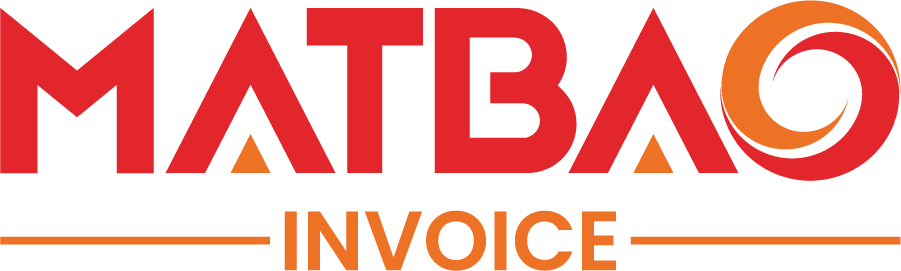Quản lý Integration Service Hyper-v với powershell
List toàn bộ service của VM:
Test-V-Client VSS True OK
Enable service với command:
Enable-VMIntegrationService -VMName “Test-V-Client” -Name “Time Synchronization”
Disable service với command:
Disable-VMIntegrationService -VMName “Test-V-Client” -Name “Time Synchronization”
Lưu ý: Nếu bạn cài đặt Domain Controller trên hệ thống ảo hóa Hyper-V. Bạn nên disable service Time Synchronization
Nếu bạn muốn thuê chỗ đặt máy chủ tại ODS ngay trong hôm nay, liên hệ với chúng tôi qua số 1900 66 34 hoặc số (84-28) 7300 7788, cũng có thể liên hệ qua email info@ods.vn để được tư vấn và cung cấp chỗ đặt phù hợp với yêu cầu bạn sớm nhé.