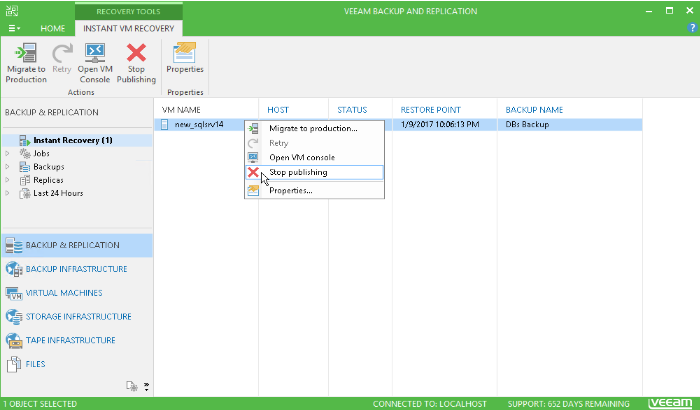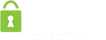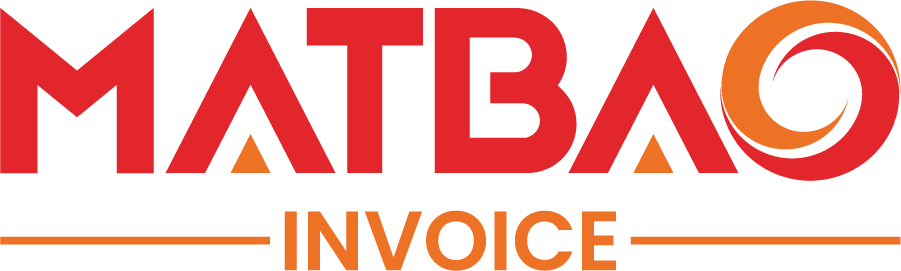[Veeam_Hyper-V] Restore VM thông qua Veeam 9.5 Backup & Replication
Ta sẽ sử dụng tính năng Restore như trong ảnh.
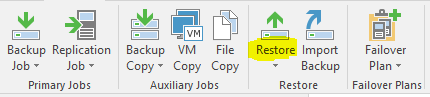
Veeam cung cấp nhiều tùy chọn cho phần restore, ở đây chúng ta sử dụng Entire VM.
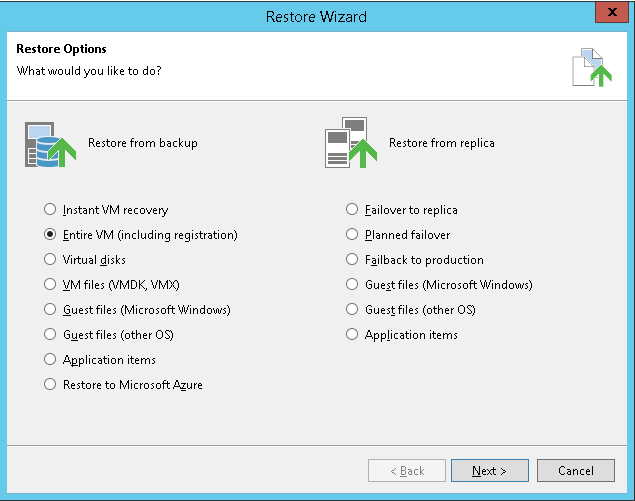
Phần này sẽ cho phép chọn các VM có bản backup từ Veeam. Thêm VM tại phần Add VM và chọn điểm restore tại Point.
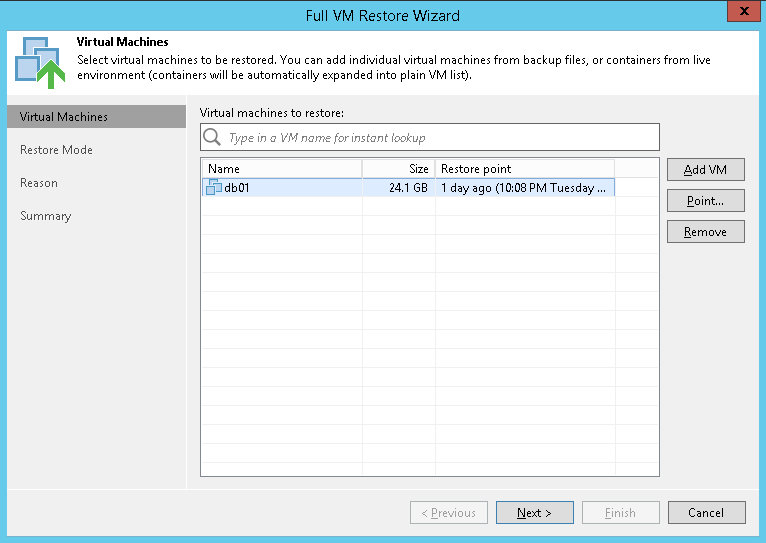
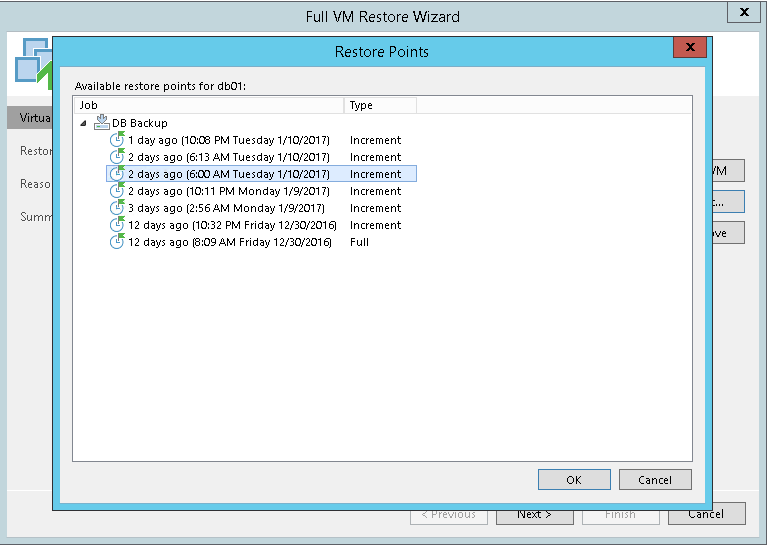
Ở đây chọn phần như trong hình để có thể chỉ định host Hyper-V trong cluster để chứa VM sau khi restore.
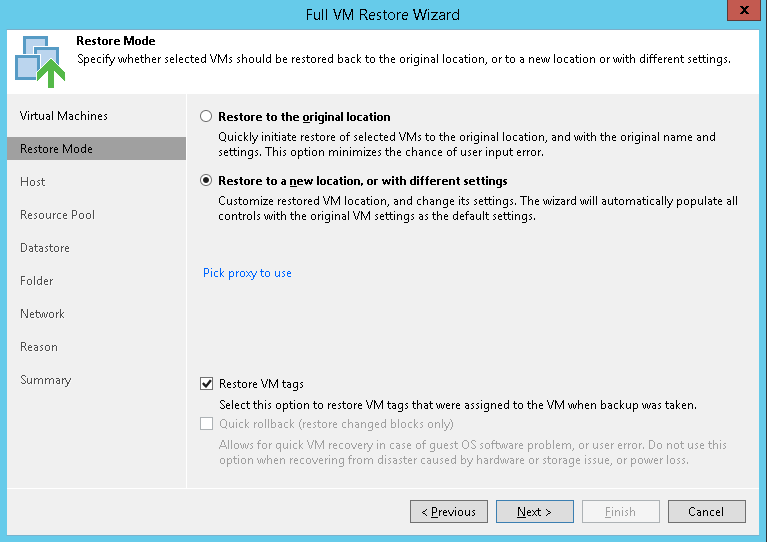
Đây là nơi để chọn Host trong cluster để chưa VM restore.
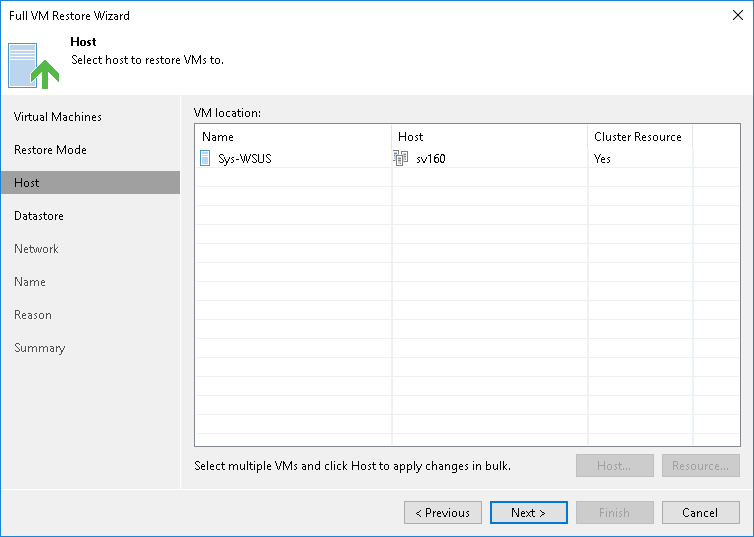
Trong phần Datastore sẽ cho phép chỉ định nơi lưu trữ trên Host chứa VM sau khi restore. Gồm file cấu hình là ảnh disk.
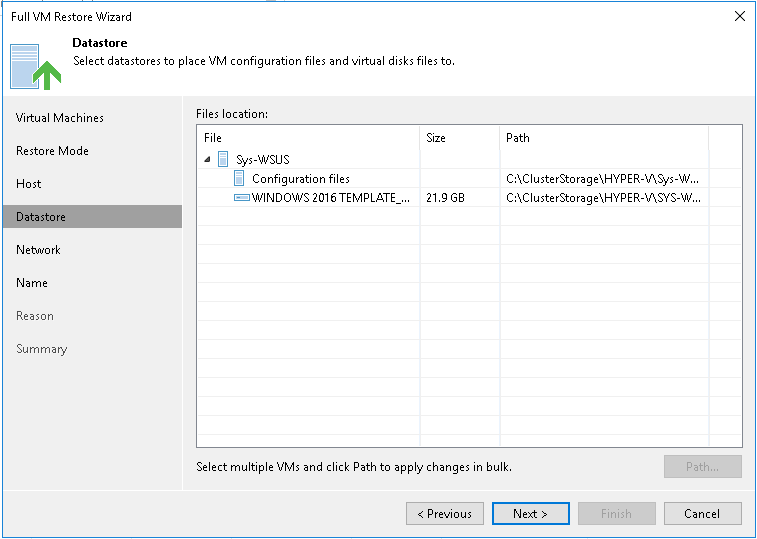
Network sẽ hiển thị các network có trong VM và cho phép chỉ định kết nối vào các Virtual Switch sau khi restore vào Host Hyper-V.
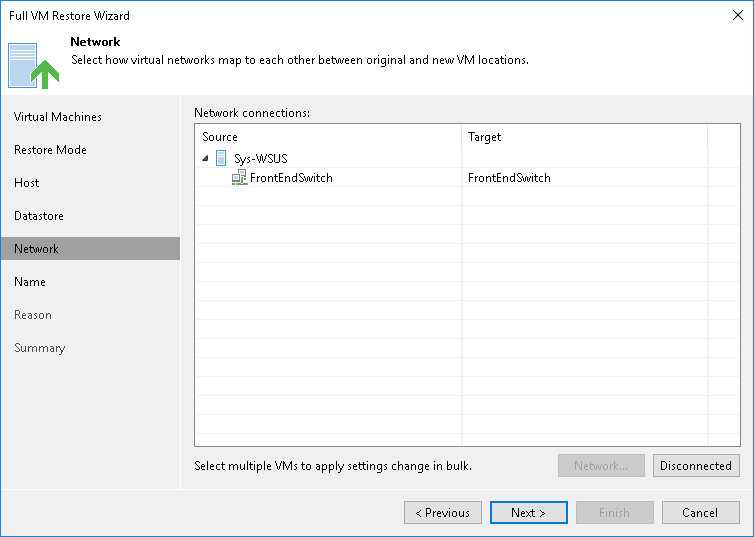
Name: chỉ định tên của VM sau khi restore lên host Hyper-V.
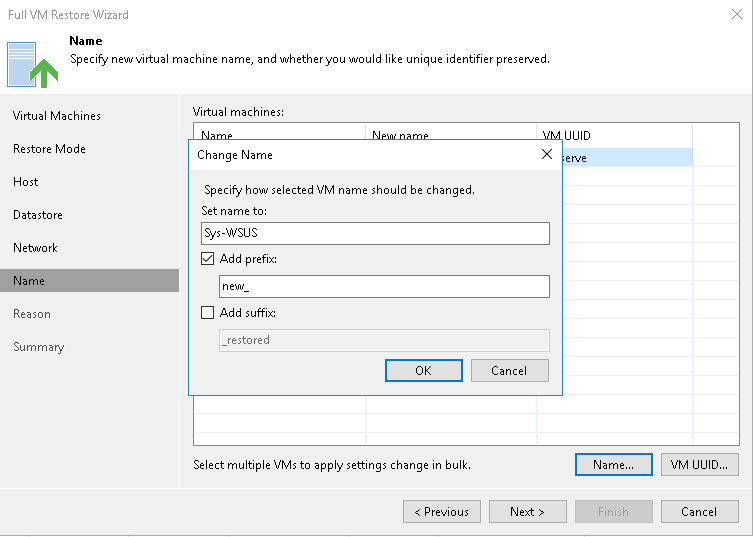
Summary: Nhìn lại toàn thông tin đã cấu hình cho việc restore VM trứoc khi bắt đầu restore.
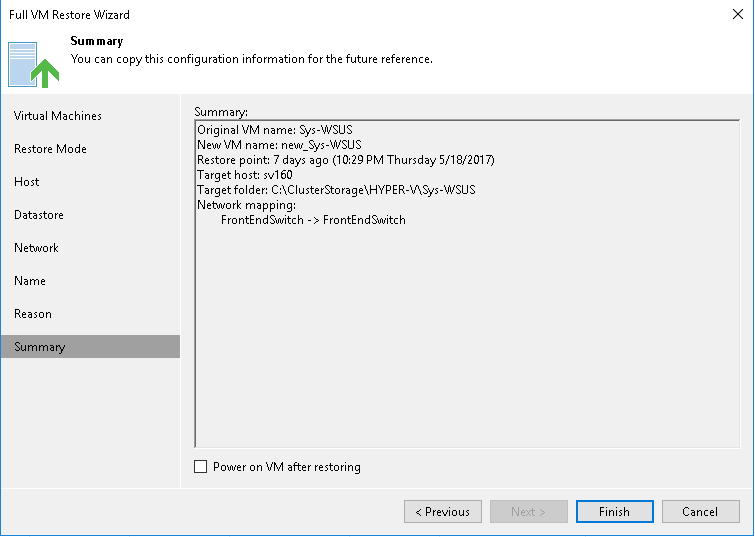
Sau khi Finish thì có thể xem tình trạng Restore tại giao diện của Veeam Backup and Replication.